jono_astra
East Midlands Regional Co-ordinator
Thought there might of been some need for this for either help and advice ( which im in need of atm ) and also for just general chat about Computers and games Etc.
So my question is.
I just reinstalled Vista 64bit OS due to my pc getting rather slow. So after reinstalling the Os and all the updates and drivers for everything, i decided to play COD Blackops cause i aint played it for a while and the pc halts after about 10 mins. Now im using 800mhz ddr2 ram and the processor is a q6600 Fsb 1066mhz, so the ram is the set up to 667mhz to link them. Now i used the Ntune program after it halted to tune the system and see if it improved. it changed the Reference clock (pci-e) From 2500mhz to 4000mhz and Same for reference clock (pci-e) too which i assume is for the gpu and its overclocked it rather ALOT. It also OC'ed the CPU by 11% too. All this on standard cooling, so i tried the game and it crashed within mins, so i changed the ram settings in the bios too 800mhz, and re tried it and now it seams to be working fine, Very fast and not crashing.
Now do you think the ram setting from the Fsb linked was causing it to halt and now changing the settings to the ram's dedicated 800mhz is better for the system???
Or do you think its something else, if so any pointers.
And also is that ntune over clocking fine or wouldnt you risk it??? im not sure never really overclocked before.
My spec is
Intel q6600 Quad core CPU
Kingston 800mhz hyper x ram (6gb)
Nvidia BFG 9800GTX+OC 512mb GPU
800watt PSU
Nvidia 680LT sli MOBO
320Gb sata HD
3 80mm Cooling fans
1 120mm side case cooling fan.
Cpu runs at 38c on idle and the about 44c ish during gaming.
Any advice welcome
Thank you in advance.
So my question is.
I just reinstalled Vista 64bit OS due to my pc getting rather slow. So after reinstalling the Os and all the updates and drivers for everything, i decided to play COD Blackops cause i aint played it for a while and the pc halts after about 10 mins. Now im using 800mhz ddr2 ram and the processor is a q6600 Fsb 1066mhz, so the ram is the set up to 667mhz to link them. Now i used the Ntune program after it halted to tune the system and see if it improved. it changed the Reference clock (pci-e) From 2500mhz to 4000mhz and Same for reference clock (pci-e) too which i assume is for the gpu and its overclocked it rather ALOT. It also OC'ed the CPU by 11% too. All this on standard cooling, so i tried the game and it crashed within mins, so i changed the ram settings in the bios too 800mhz, and re tried it and now it seams to be working fine, Very fast and not crashing.
Now do you think the ram setting from the Fsb linked was causing it to halt and now changing the settings to the ram's dedicated 800mhz is better for the system???
Or do you think its something else, if so any pointers.
And also is that ntune over clocking fine or wouldnt you risk it??? im not sure never really overclocked before.
My spec is
Intel q6600 Quad core CPU
Kingston 800mhz hyper x ram (6gb)
Nvidia BFG 9800GTX+OC 512mb GPU
800watt PSU
Nvidia 680LT sli MOBO
320Gb sata HD
3 80mm Cooling fans
1 120mm side case cooling fan.
Cpu runs at 38c on idle and the about 44c ish during gaming.
Any advice welcome
Thank you in advance.

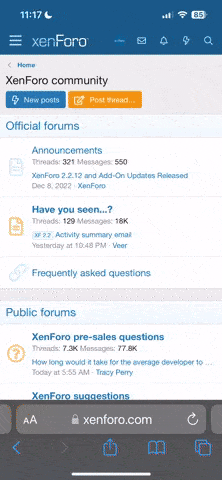
 .
. My motherboard wont run on anything older than Vista (found that out the hard way after many many MANY blue screens of death!).
My motherboard wont run on anything older than Vista (found that out the hard way after many many MANY blue screens of death!).